Uncategorised Article Count: 21
News Article Count: 2
Job Article Count: 1
Documentation Article Count: 0
Overview
Ginota's APIs are developed based on HTTP method, which makes the interaction with Ginota as simple and easy as typing the URL into a web browser and navigate. You can write use any application written in other programming languages with built-in HTTP requests support to integrate with the API.
The following diagram illustrates the overall work flow of the API calls from your application/web browser to Ginota and vice versa:
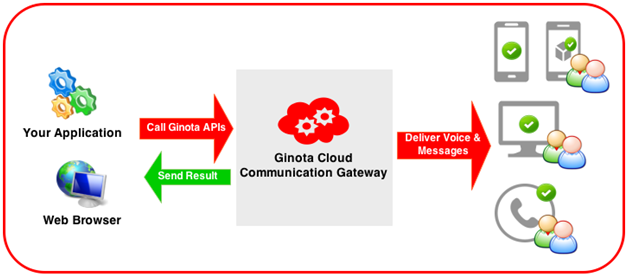
Ginota's APIs support both HTTP GET and HTTP POST requests. For security reasons, all APIs are served over HTTPS. Ginota creates an additional layer of security by assigning a unique Ginota API Key and Secret to your account and authenticates every requests sent from your application to further protect your privacy.
Before you get started, get yourself a Ginota account now, it's FREE !
SMS API Specification Article Count: 0
Ginota SMS API Specification
Ginota SMS API allows you to automate SMS communication with a greater level of control and customization. It is connected to over 200 countries and we ensure quality routes for your message delivery as well as real time status of your messages through handset delivery report when supported by carriers.
Ginota SMS API also supports Unicode characters which allow you to send text messages in any language including Chinese, Japanese, Thai and 100+ other languages. On the other hand, messages longer than 160 characters are truncated to multiple parts and eventually restructured on the mobile device.
Begin now by reading the Ginota How-to Guide and integrate it into your application using one of many client libraries.
Sending a SMS Article Count: 0
Sending a SMS
To send a SMS via Ginota SMS API is common and simple. Login to Ginota portal, get your Ginota account API Key and API Secret from your Dashboard > Messaging and start creating a HTTP GET or POST request as described in API Request.
Making a HTTP Request
For easy understanding, HTTP GET will be used in all examples. To create a HTTP GET request, form a URL by appending mandatory parameter=value pairs, each separated by an ampersand (&) to Ginota SMS API Request's Endpoint URL:
https://www.ginota.com/gemp/sms/josn
Example - Plain SMS Request & Response (HTTP GET)
To send a SMS, Hello Ginota to 60123456789 with sender id as Ginota:
| Request | ||
|---|---|---|
https://www.ginota.com/gemp/sms/json?apiKey=GinotaAPIKey&apiSecret=GinotaAPISecret&srcAddr=Ginota&dstAddr=60123456789&content=Hello+Ginota |
||
| Mandatory Parameter | Value in Request | Description |
| apiKey | GinotaAPIKey | Your Ginota Account API Key |
| apiSecret | GinotaAPISecret | Your Ginota Account API Secret |
| srcAddr | Ginota | The sender id |
| dstAddr | 60123456789 | The destination mobile number |
| content | Hello+Ginota | The message content (URL-encoded) |
An example of successful response in json format:
| Response | |
|---|---|
| HTTP Header | 200 OK |
| Content | { |
Concierge API Specification Article Count: 0
Ginota Concierge API Specification
Ginota Concierge API allows you to easily verify if a user registration or transaction within your app is authentic.
Ginota Concierge API also supports Unicode characters which allow you to set your recipient’s name in any language including Chinese, Japanese, Thai and 100+ other languages.
Begin now by reading the Ginota How-to Guide and integrate it into your application using one of many client libraries.